Downloading/updating the app
In this article
1 Download
To download the iOS app:
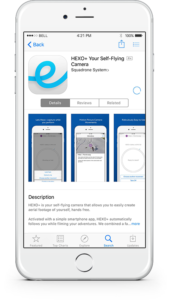
- Open the App Store.
- Search for “Hexo+”.
- Tap on “Download” and wait until the circle over the icon is completely filled in
- Then tap “Open”.
To download the Android app:
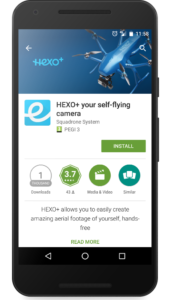
- Open the Play Store.
- Search for “Hexo+”, then tap to download.
- Wait until the progress bar reaches 100%
- Tap “Open”.
2 Update
We strongly encourage you to use the latest update of the Hexo+ app since it ensures the best flight performance and safety. Outdated versions of the app and firmware will not supported by warranty.
Note: You can also set your phone to automatically update apps.
To update the app on iOS:
- Open the App Store and tap the “Updates” button on the lower right-hand corner.
- Tap on “Update” next to the Hexo+ app.
To update the app on Android:
- Open the Play Store and tap the menu button.
- Go to “My Apps”, then tap on “Update” next to Hexo+ app.
