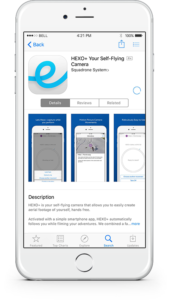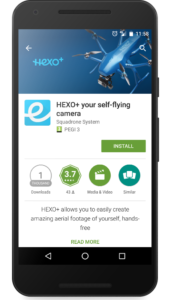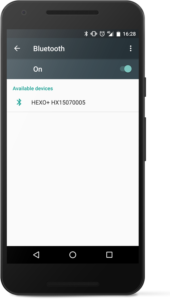Set up your phone for flight
Before your drone can take flight, you’ll need to ensure you complete each of the steps below.
1Check phone model compatibility
The oldest software versions we currently support are iOS 8 and Android Kitkat (4.4).
At the moment, BlackBerry and Windows phones or any tablets are not compatible or supported.
Below is a list of the only smartphones with compatible barometers for tracking with altitude:
- Apple iPhone 6 or 6 Plus
- Apple iPhone 6S or 6S Plus
- Samsung Galaxy S4 (GT-I9515, GT-I9505, SPH-L720)
- Google Nexus 5
- Google Nexus 5X
- Google Nexus 6
- Samsung Galaxy note 2 (GT-N7105)
- Samsung Galaxy note 3 (SM-N9005)
- Samsung Galaxy note 5 (SM-N920V)
- Samsung Galaxy S6 (SM-G920F)
- Samsung Galaxy S6 edge+ (SM-G928V)
2Download or update the Hexo+ app.
On iOS:
1. Open the AppStore
2. Search for “Hexo+”.
3. Tap on “Download” and wait until the circle over the icon is completely filled in.
4. Then tap “Open”.
On Android:
1. Open the PlayStore
2. Search for “Hexo+”, then tap Install to download.
3. Wait until the progress bar reaches 100%.
4. Tap “Open”.
3Update the firmware for the Hexo+
To update the drone’s firmware:
- Turn on the drone and pair it to you device.
- Open the Hexo+ app.
- In the app settings, select the “update my Hexo+” option
- Once the update is complete, close the app and turn off your Hexo+
- You may then turn on your Hexo+ and reopen the app.
If you’re having issues completing this step, check the firmware update troubleshooting instructions.
4Pair the Hexo+ via Bluetooth
On iOS:
1. Turn on your Hexo+
2. In your phone’s settings > Bluetooth
3. Turn on Bluetooth
4. Under devices > Tap the name HX (your Hexo+)
5. Your phone will notify you once your unit is connected
6. Then open the Hexo+ app
Due to iOS limitations, you will need to connect to your Hexo+ before every flight.
On Android:
1. In your phone’s settings > Bluetooth Settings
2. Turn on Bluetooth
3. Un-pair all devices. Tap the gear sign > Select “forget” or “unpair”
4. Turn on your Hexo+
5. Connect to your Hexo+ via Bluetooth
6. Then open the Hexo+ app
Your phone will automatically connect to your Hexo+ when it’s turned on.