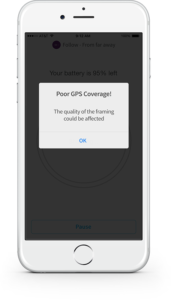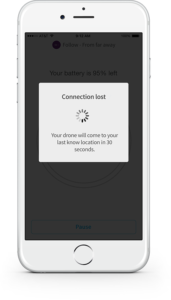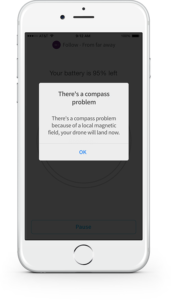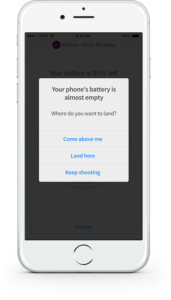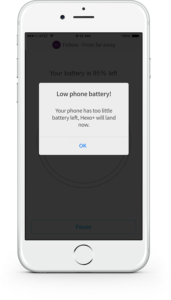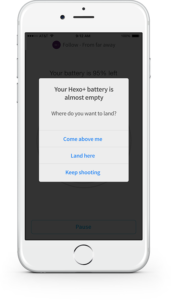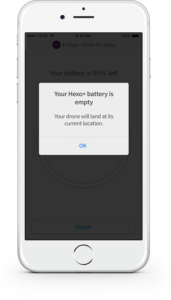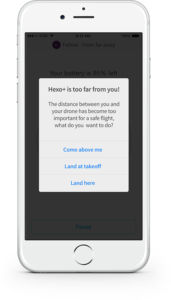Understanding safety behaviors
The app will display the notifications below to notify you of the several Fail Safe triggers.
1Low GPS
If your GPS signal is getting weak, a notification will pop up on the Hexo+ app. In case of a total loss of GPS signal, the Hexo+ will land itself at its current position.
2Lost Bluetooth connection
In case Hexo+ loses its Bluetooth connection on your phone, it will wait 30 seconds in the air for you to re-establish the connection. After this time, Hexo+ will land itself at its current position.
3Compass issue
A magnetic disturbance can cause the Hexo+ to perform an emergency landing. This is the reason why we recommend that you stay away from antennas, big metallic objects, etc.
Before your next flight, you’ll need to perform a recalibration of your drone. You can reference the article on calibrating the compass for detailed steps.
4Low phone battery
The app will notify you when your phone’s battery is about to run low. At this time, you’ll be able to command the Hexo+ to come above you so that you can more closely select where you’d like your drone to land.
If at the first notification you select the option to keep shooting, your Hexo+ will immediately land once your smartphone’s battery levels are too low to continue. We recommend planning on a potential landing spot at the first notification to avoid risking losing your drone in your surroundings.
5Low drone battery
Once Hexo+ gets close to its minimum battery level, you will be notified through the app. Make sure to take Hexo+ to a safe area for landing!
6Geofence limits
The distance between you and your drone is too important for a safe flight. At this notification, you can get closer to your drone, execute a new movement, or select the Come above me option.