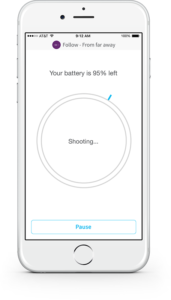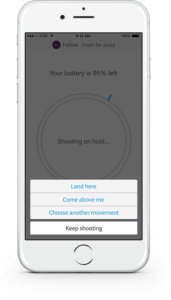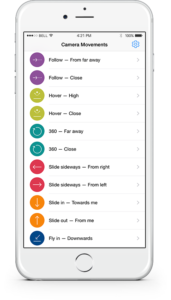Controls during flight
The Hexo+ flies completely autonomously, but you can still access controls during flight to make adjustments to how your footage is being captured.
Here are the controls that appear on your screen:
1Pause
The Pause button in the middle of your screen will stop and hold the drone’s flight and Hexo+ will hover until further notice. This feature allows you to avoid having your unit crash unecessarily.
2Land
The Land… button will pause your drone’s flight and give you access to several landing options, letting you choose the most adequate depending on the situation.
For more information on landing, check the landing modes article.
3Moves
The Moves… button will pause your drone’s flight and lets you choose the next movement you want Hexo+ to perform.
Check the camera movement section for detailed descriptions and examples of each move available on the app.