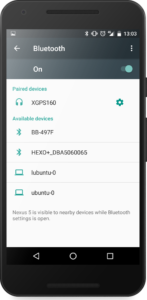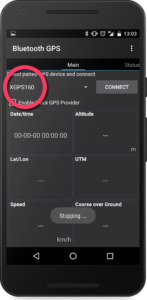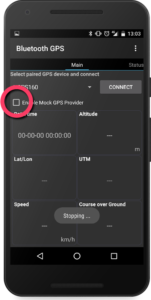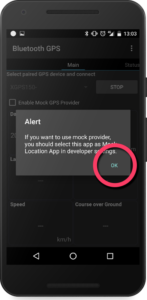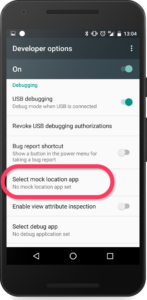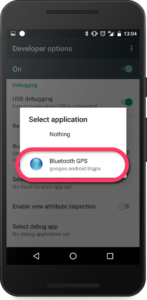Connect your Hexo to XGPS160 Dual
Please read this precautions of use before connecting and using the XGPS160 Dual external GPS:
- When operating Hexo+ with XPGS160 Dual, always keep the XGPS160 Dual device with you, do not drop it or do not give XGPS160 Dual to another person
- XGPS160 Dual does not track the altitude and thus when operating your Hexo+ in an area with altitude variation, be aware that your Hexo+ will rely on the altitude measured by your mobile
- If your mobile loses the connection with the XGPS160 Dual, the app will automatically switch to your mobile phone built-in GPS
Please keep in mind that if you experiment a crash and your external GPS wasn’t at the same location as your phone, it will not be covered by our warranty policy.
How to connect your XGPS160 Dual Electronics device with your drone
On Iphone :
Please follow this steps :
- Turn on the bluetooth on your IPhone
- Connect it to the XGPS160 Dual
- Turn on your Hexo+
- Connect your smartphone with your drone
- Open the Hexo+ app
It is up and running !
On Android :
First of all, you must enable « Developer options » in your mobile settings. Please check this link if you need assistance on how to do so.
After enabling the “Developer Options”, follow these steps to connect your smartphone and your external GPS :
1 – Turn on your XGPS160 Dual device and pair it with your mobile.
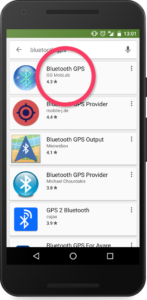
2 – Download the “Bluetooth GPS” app from Google Play store.
3 – Install the app on your mobile , open it and make sure that XGPS160 is selected as the paired device.
4 – Tick « Enable Mock GPS provider », click OK in the Alert message and check « Allow Mock Locations »
- 5 – Click « Connect ». Your XGPS160 Dual is up and running!
6 – Turn on your Hexo+, Connect your smartphone with your drone and start Hexoplus app.